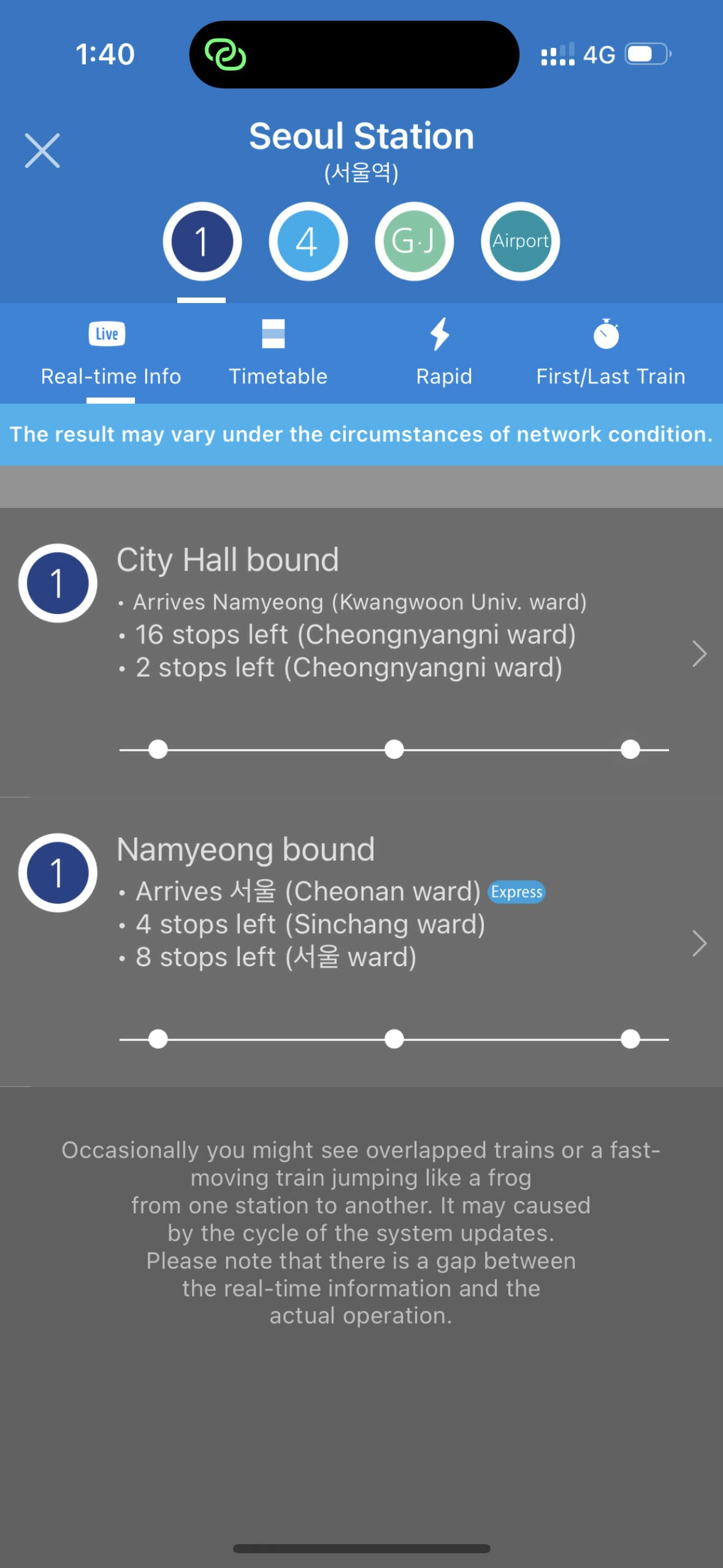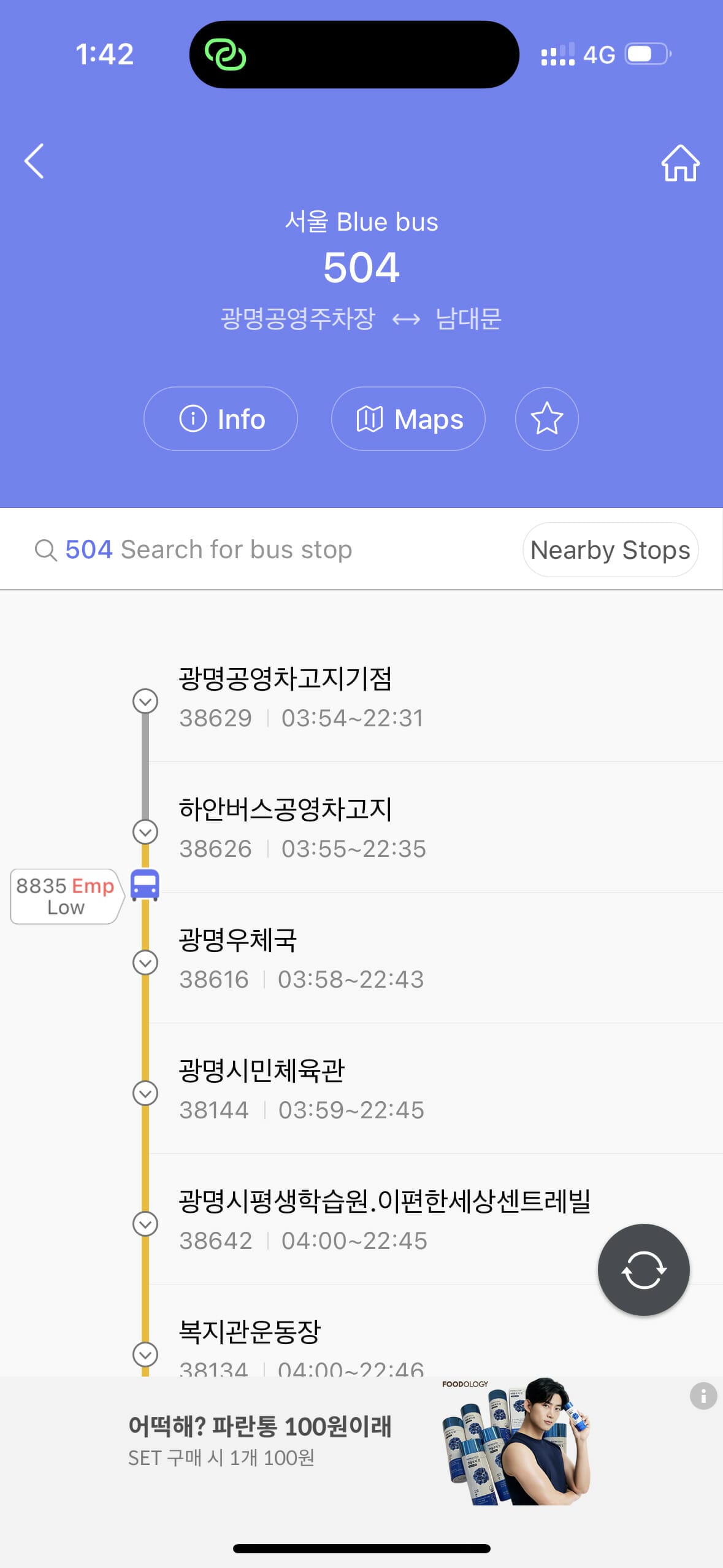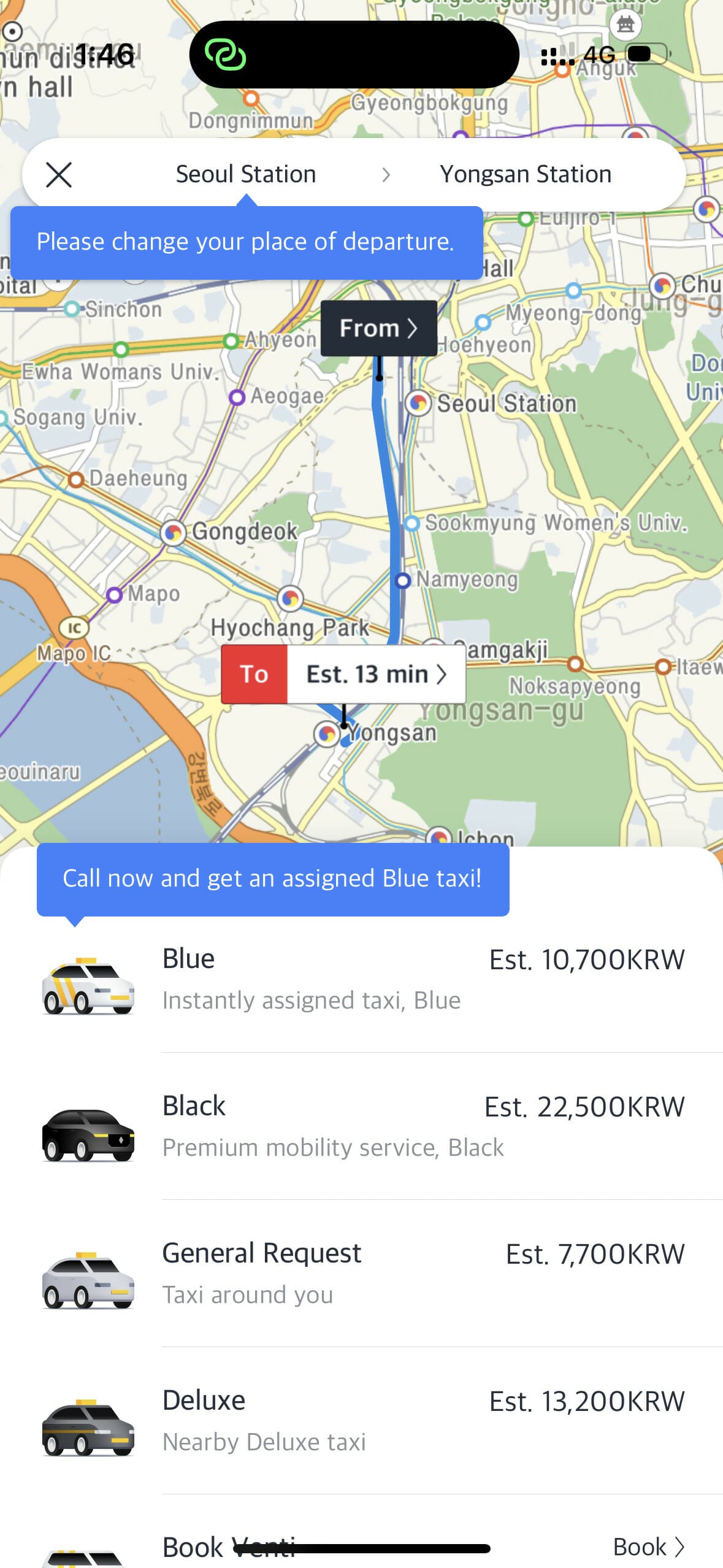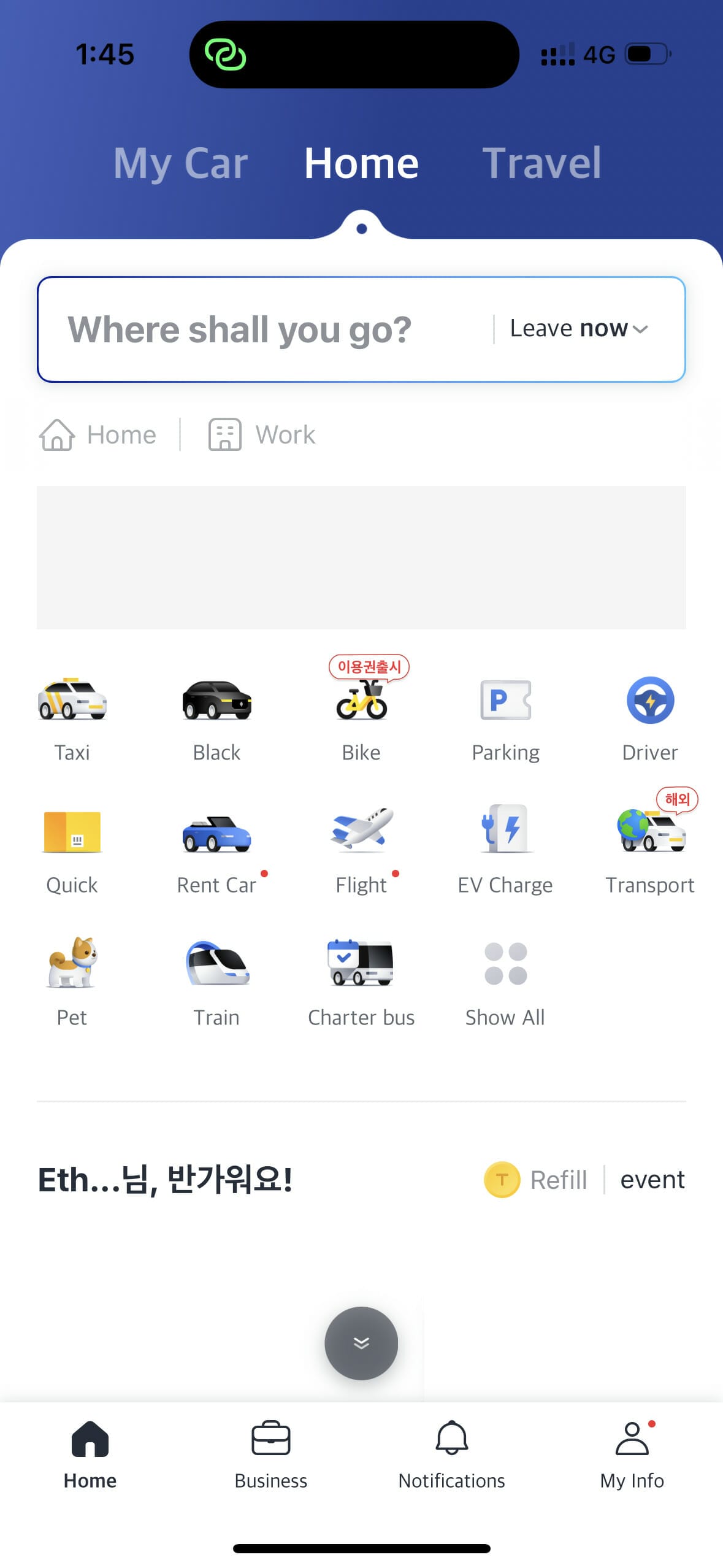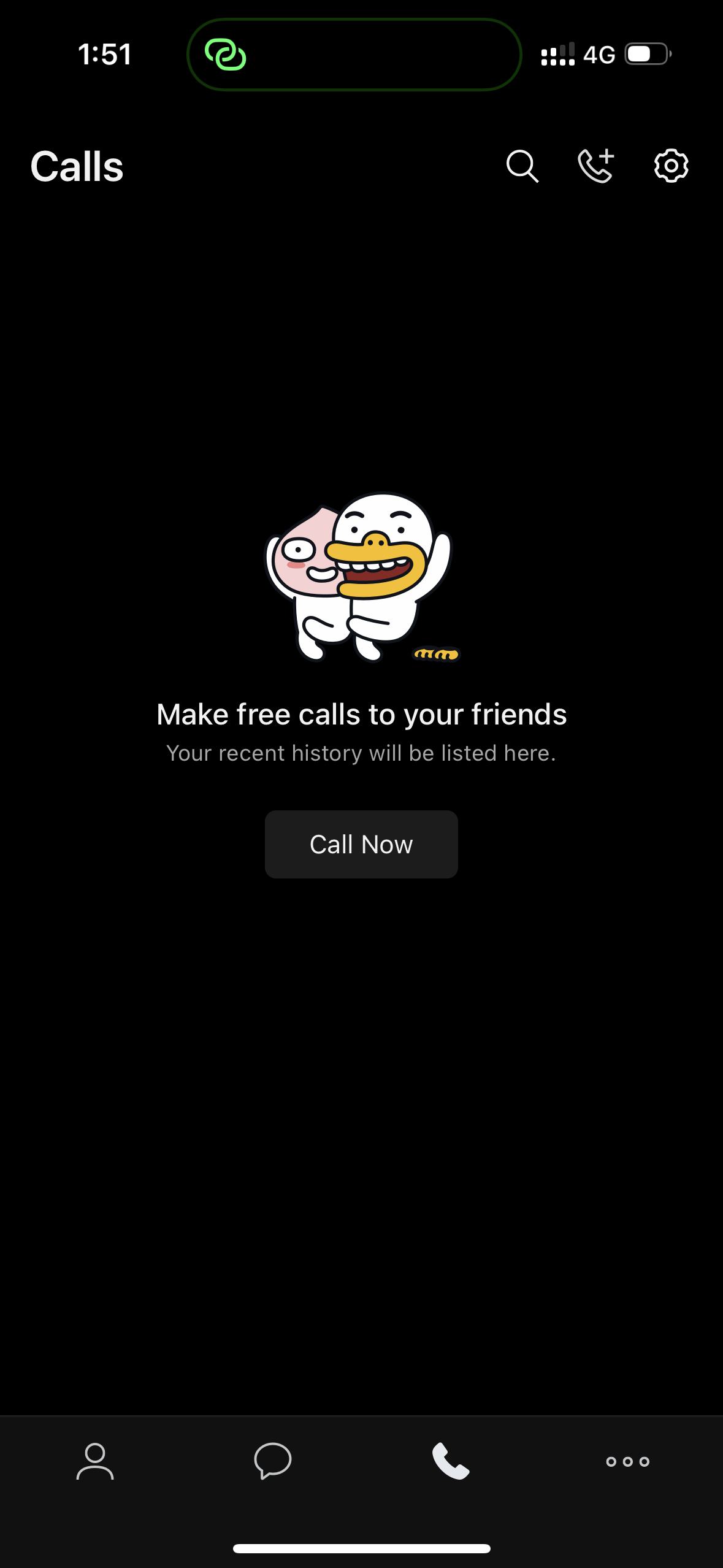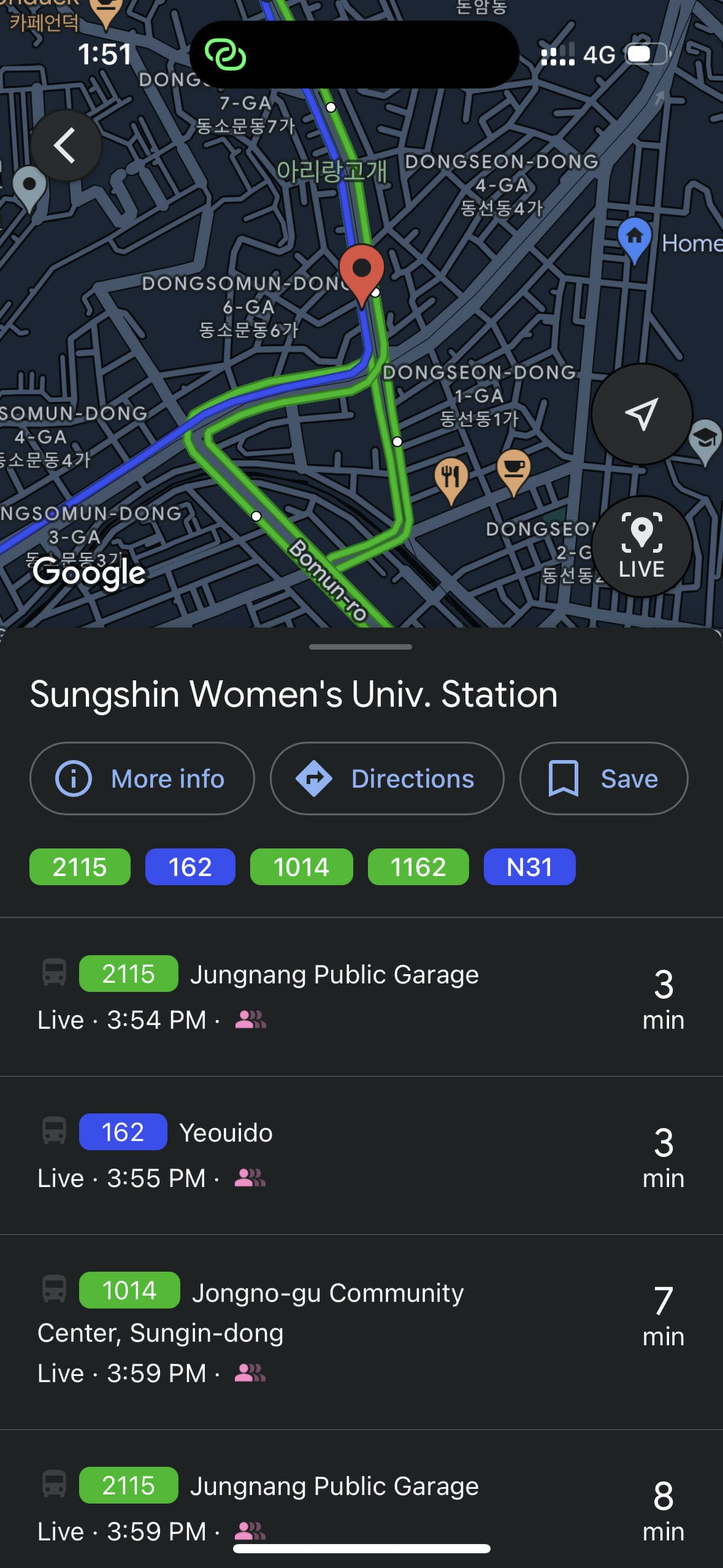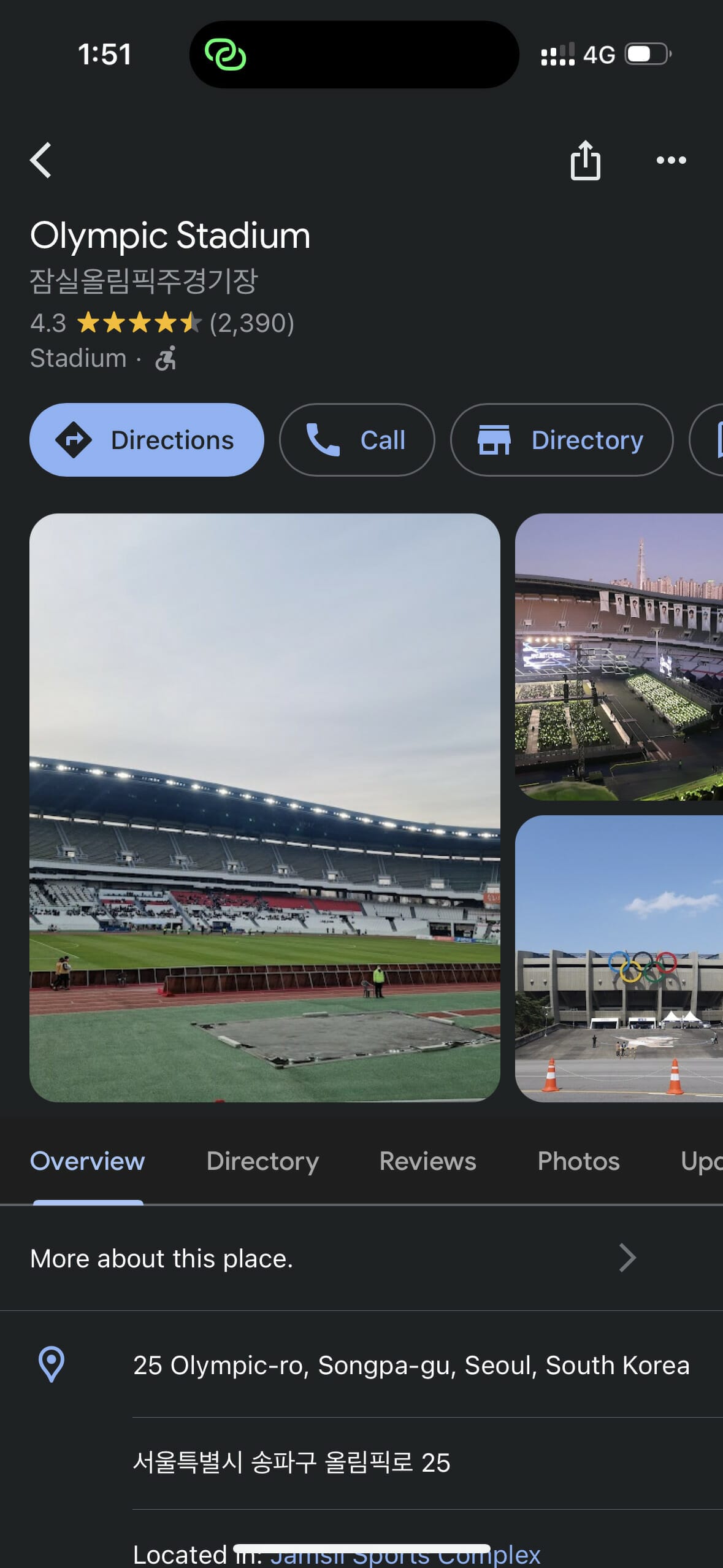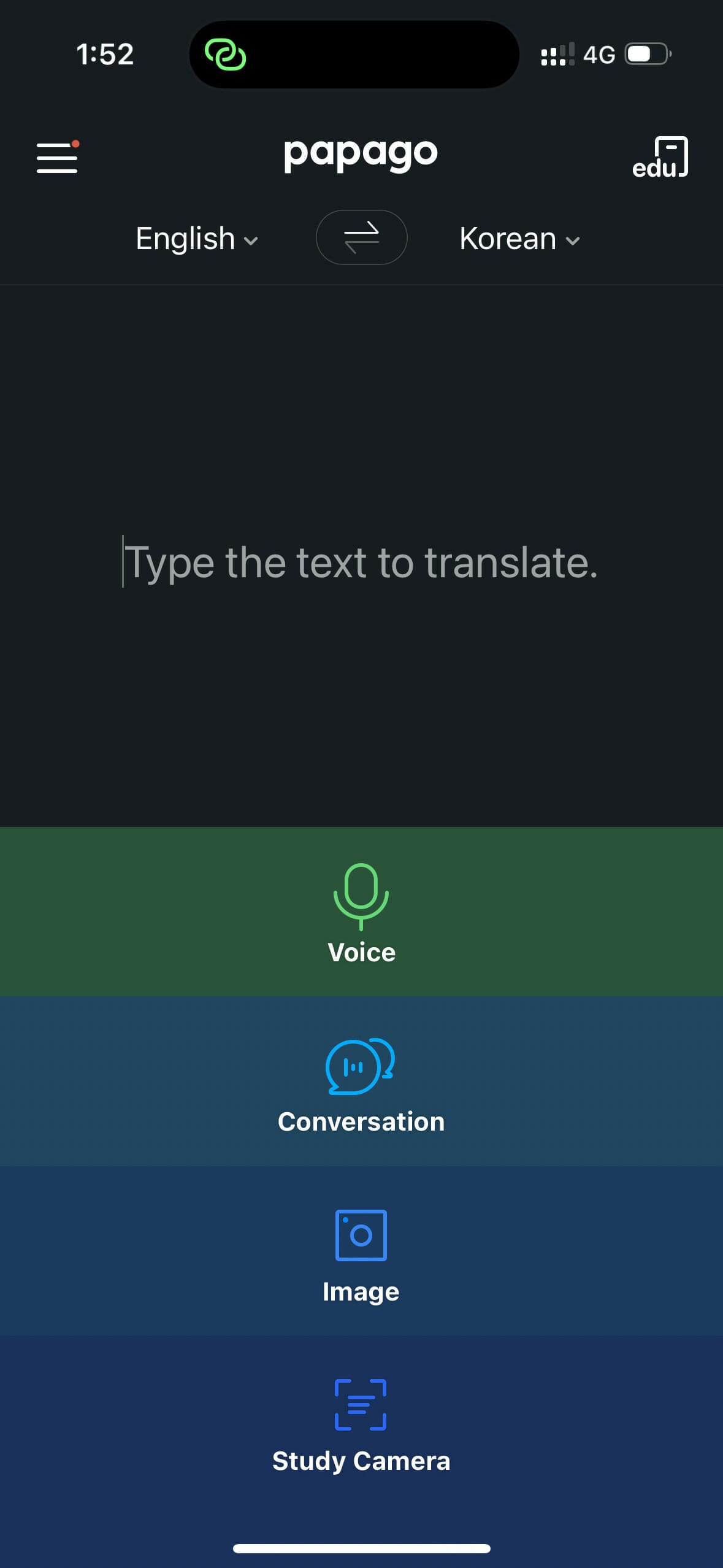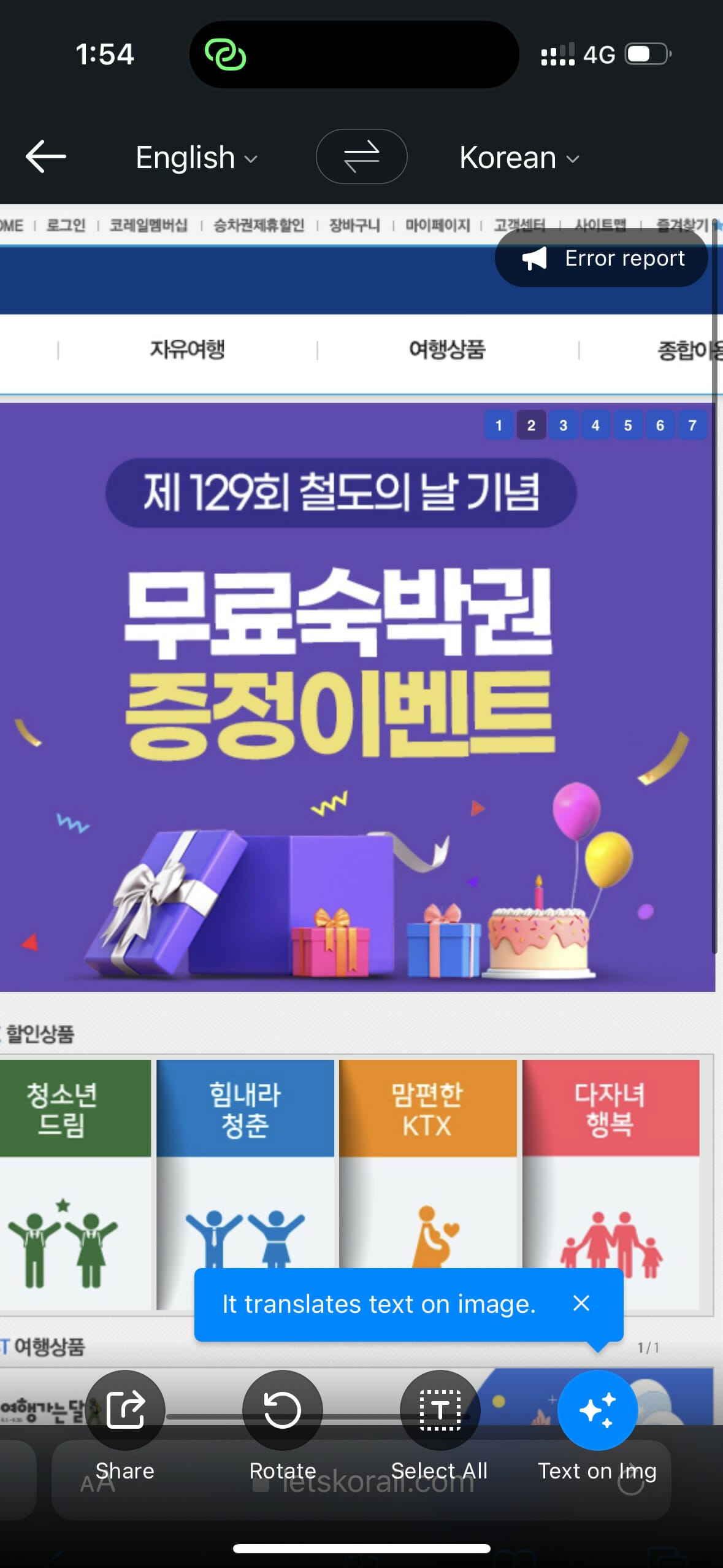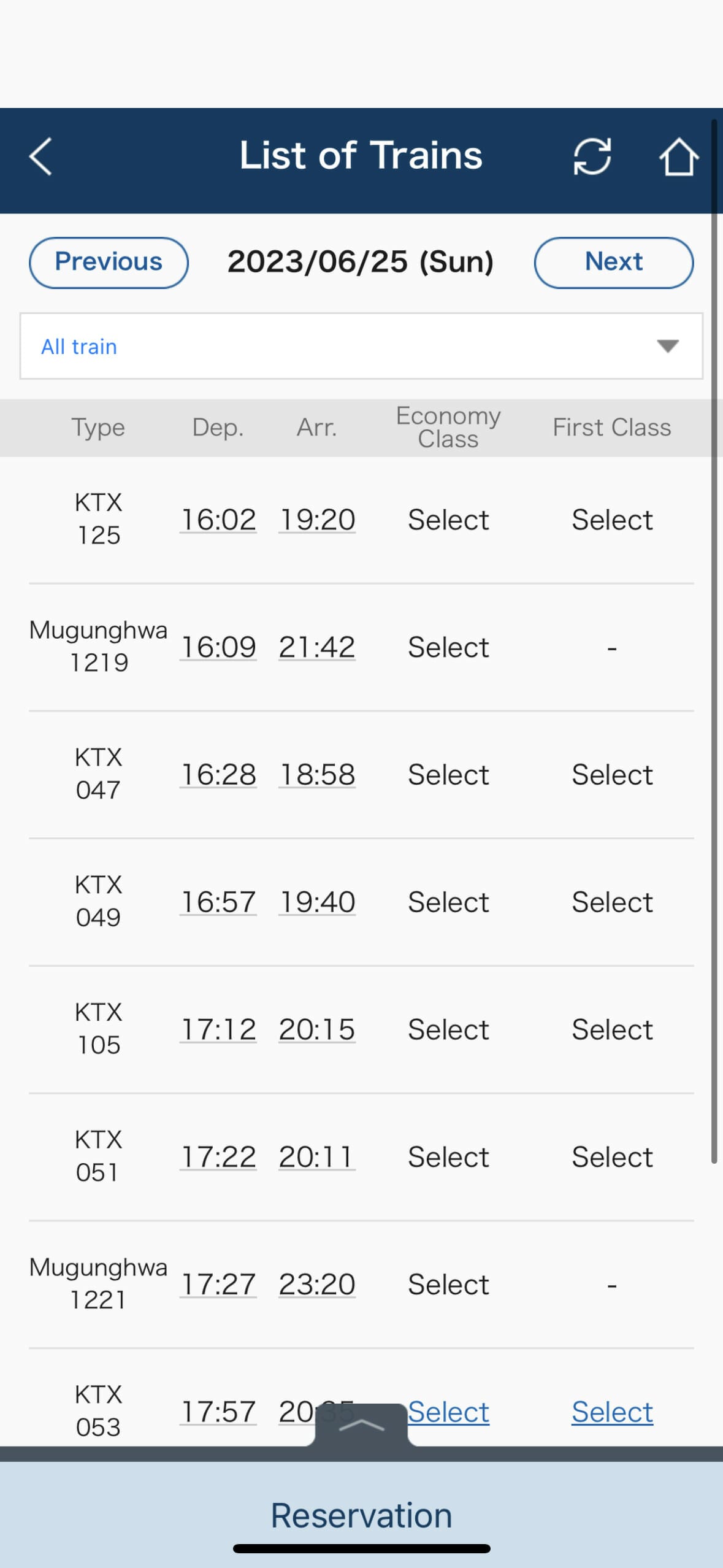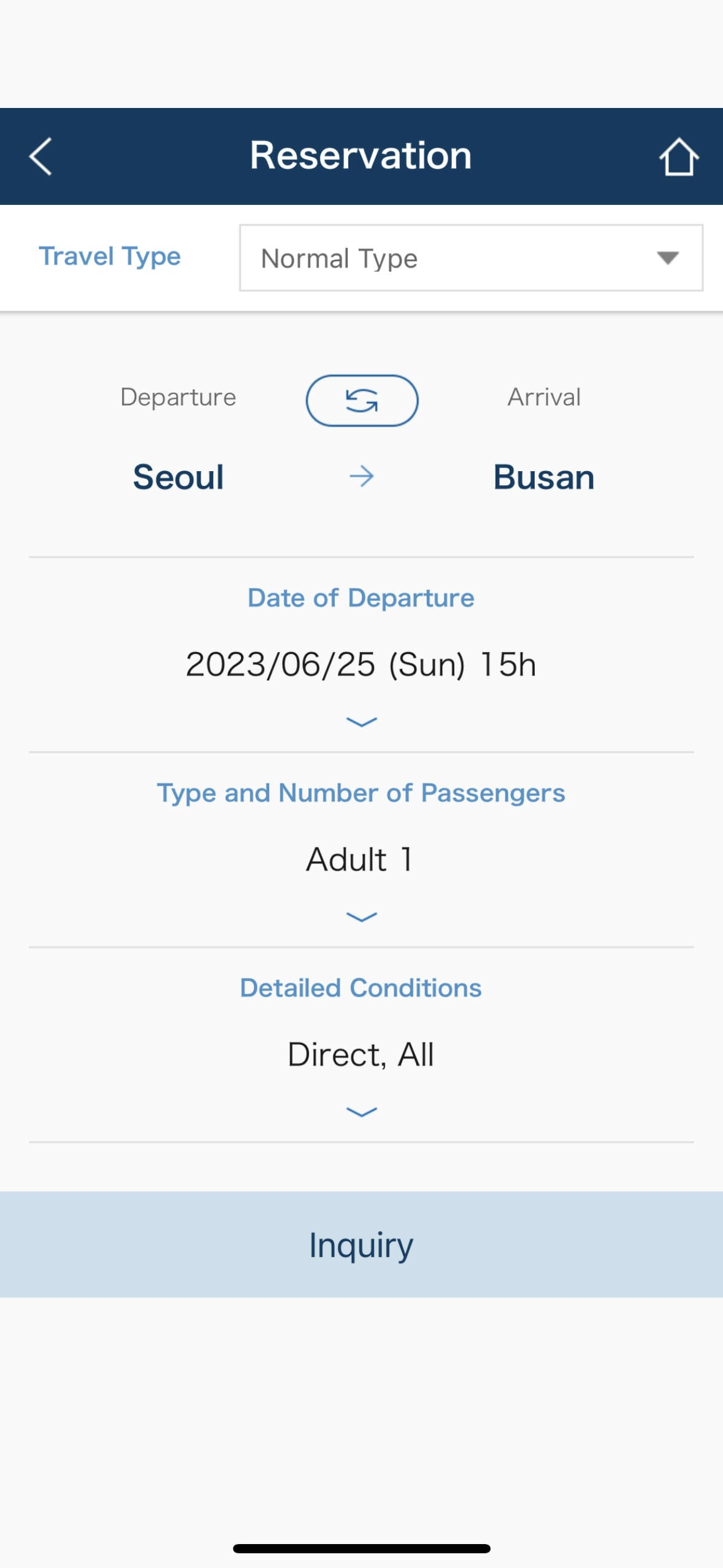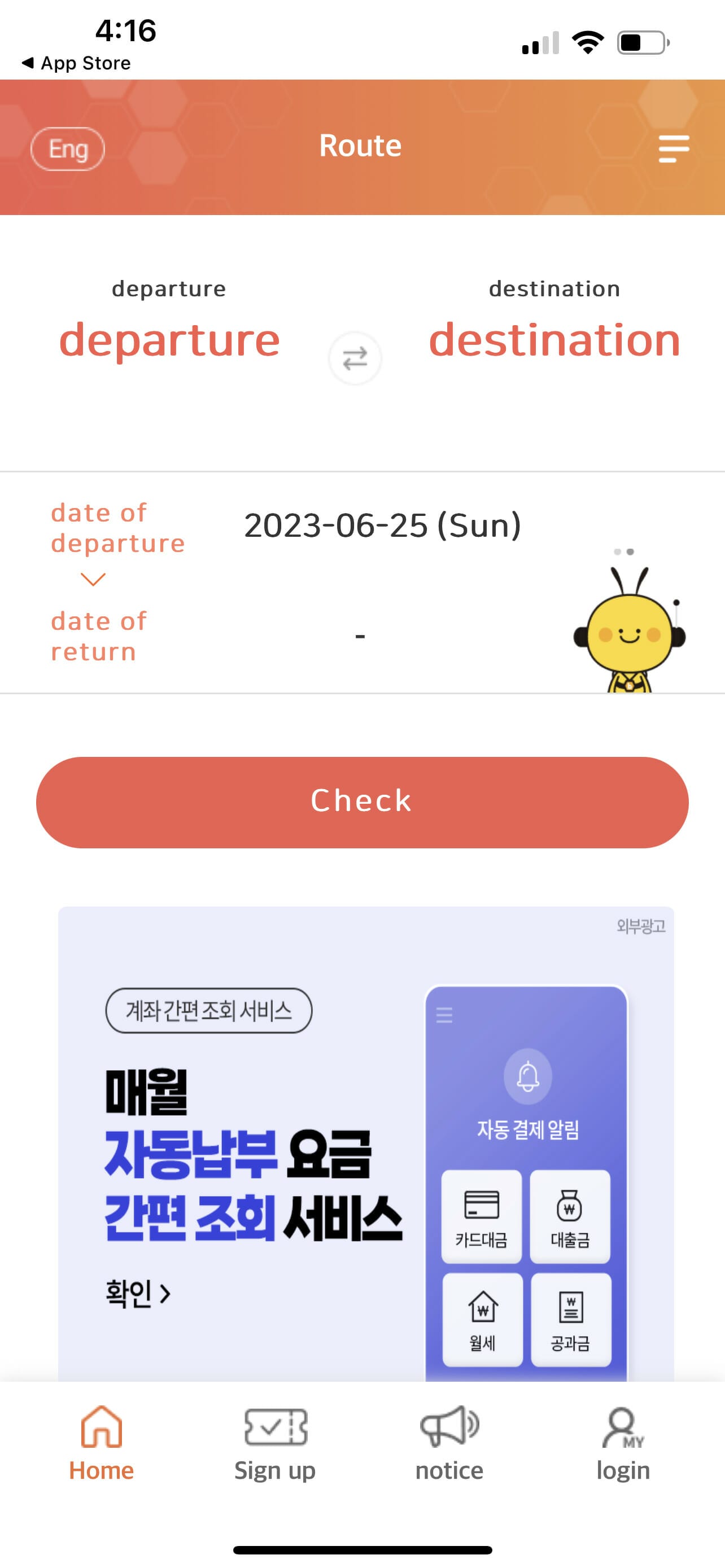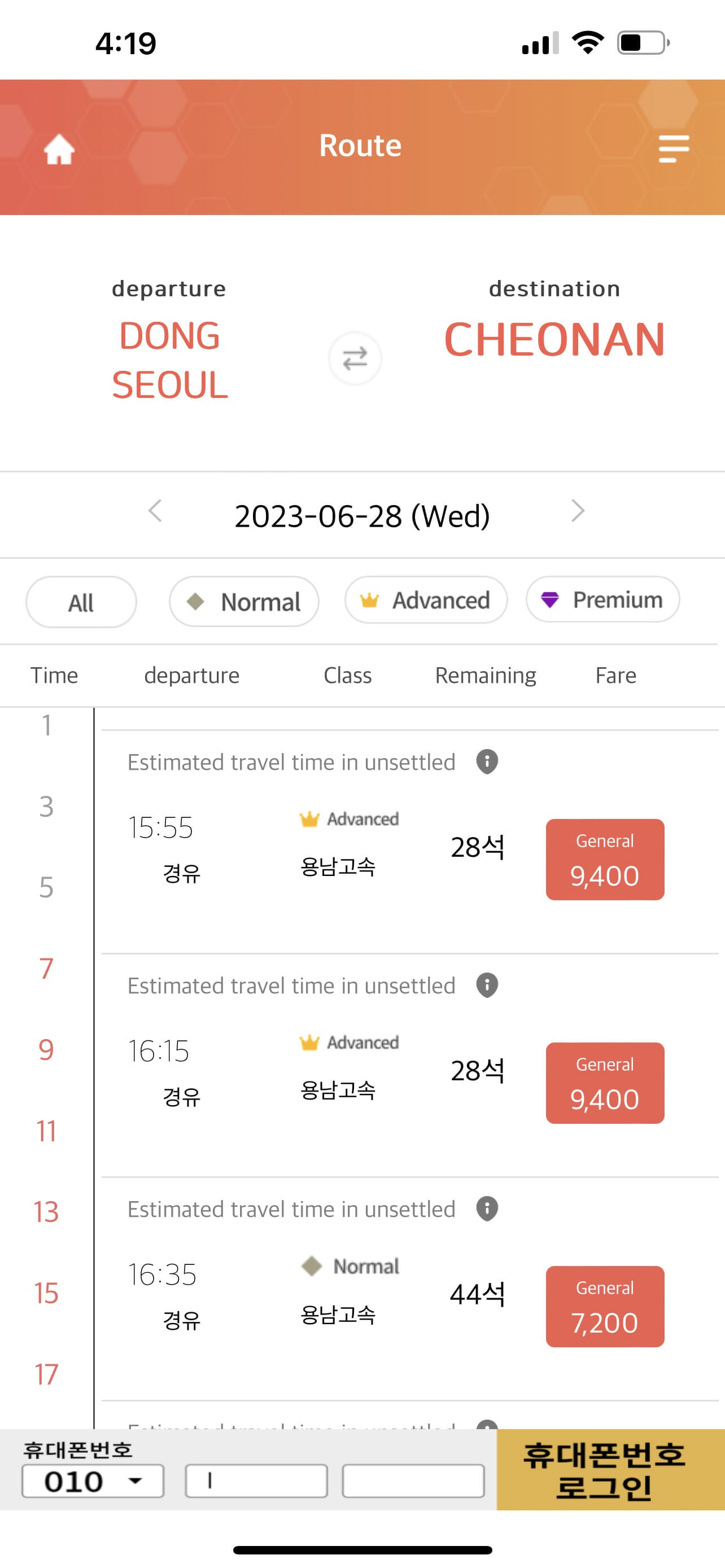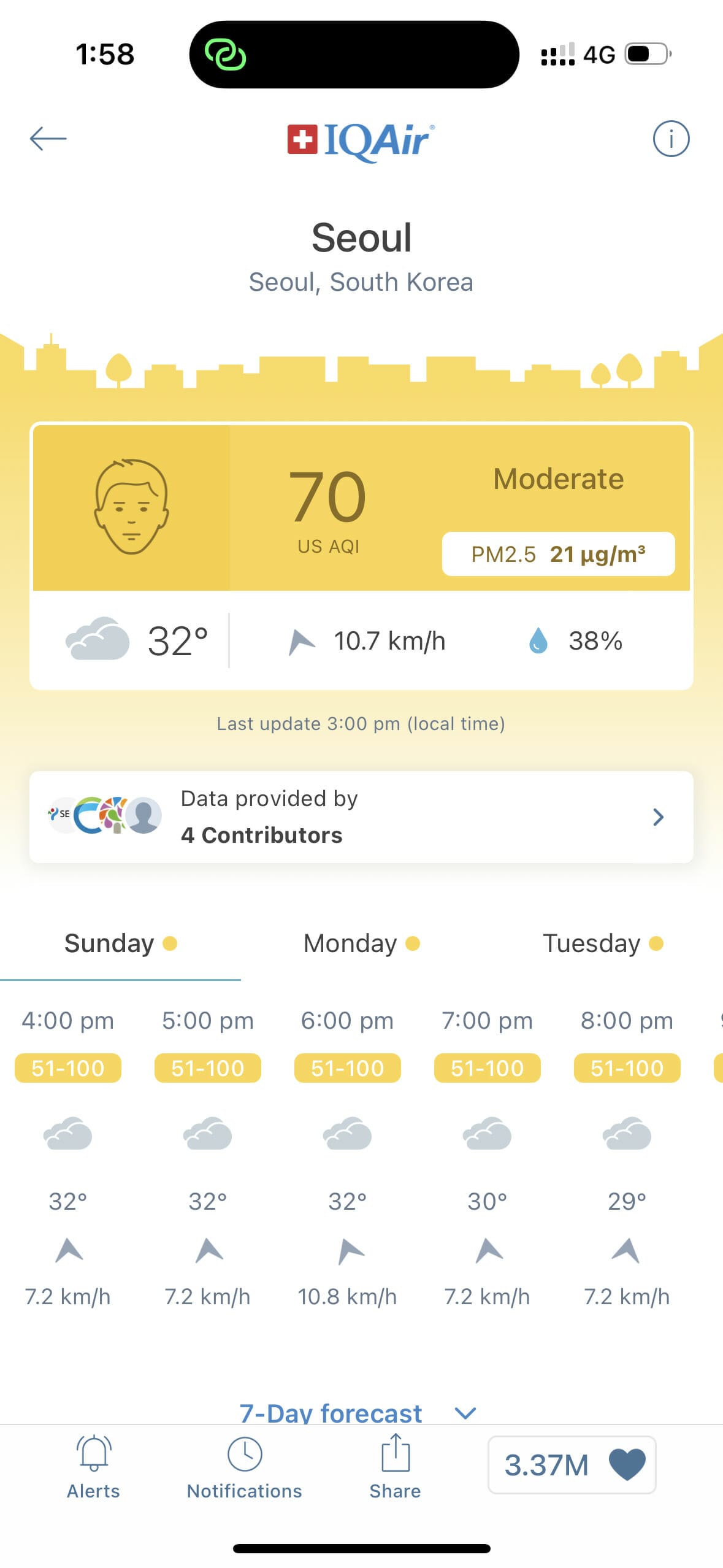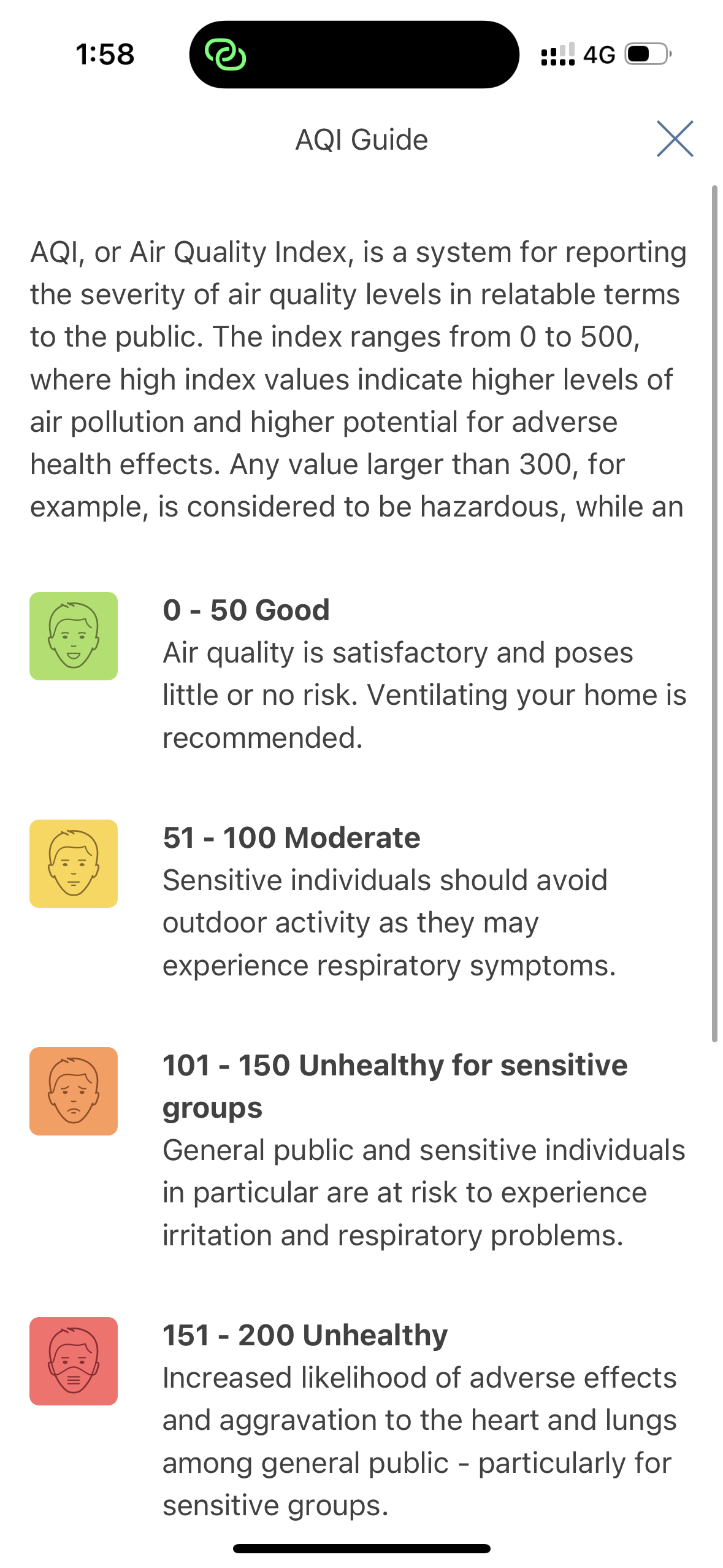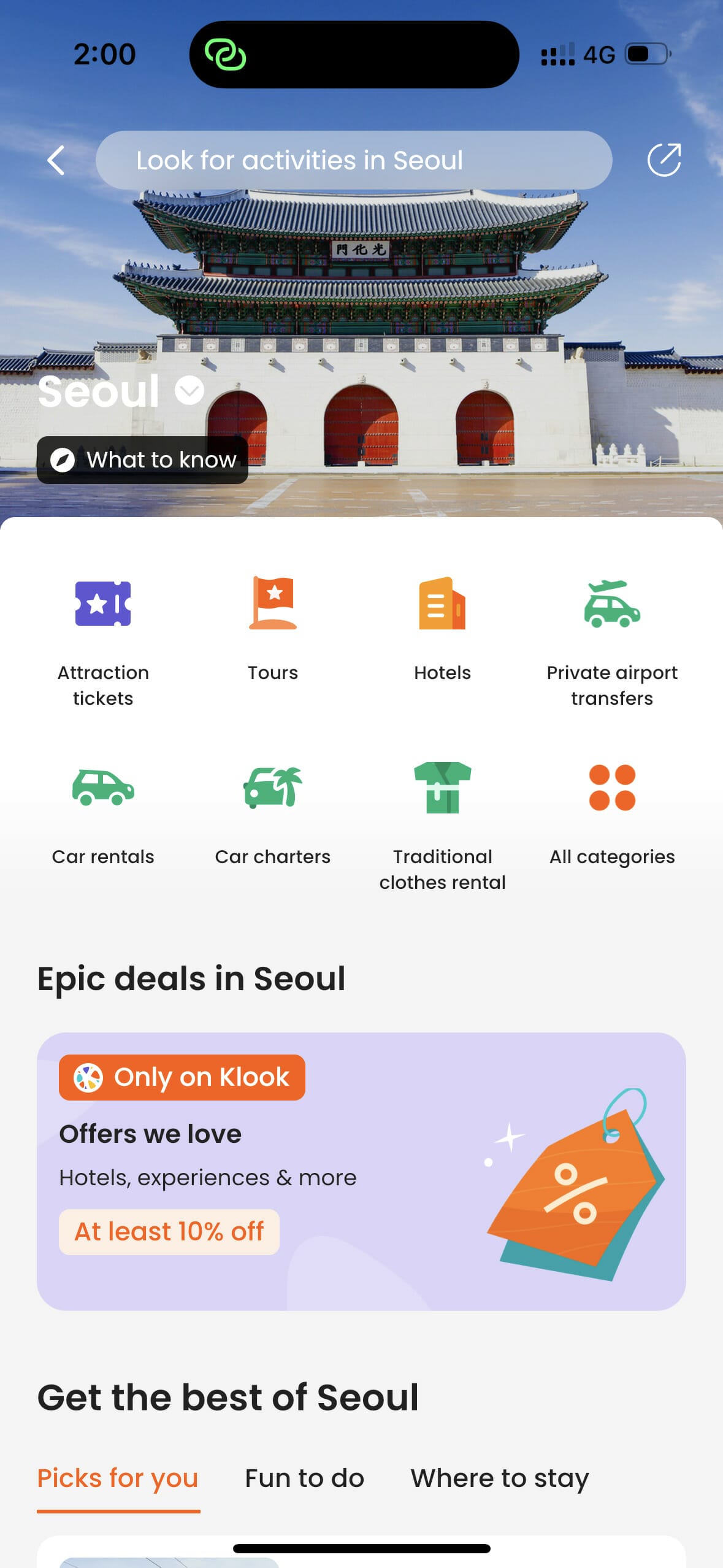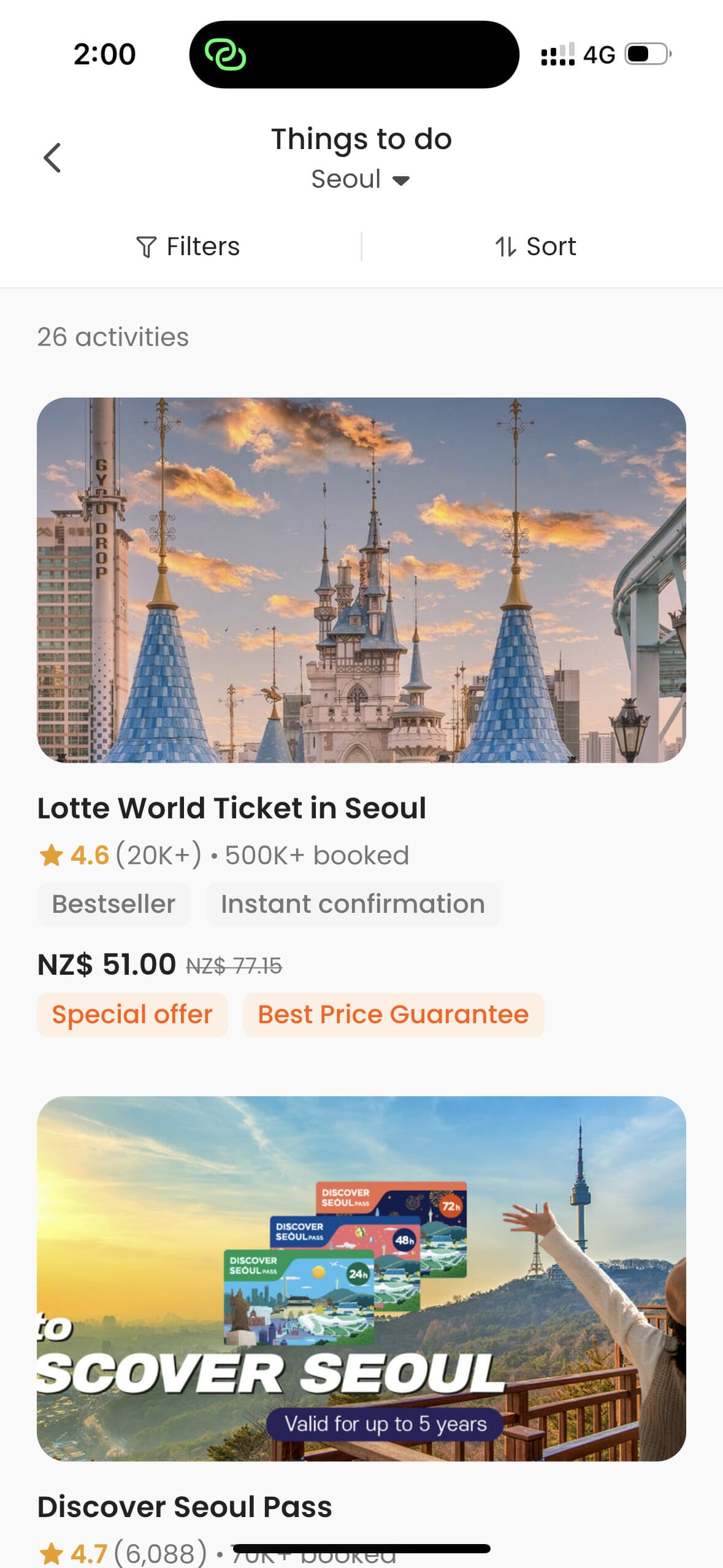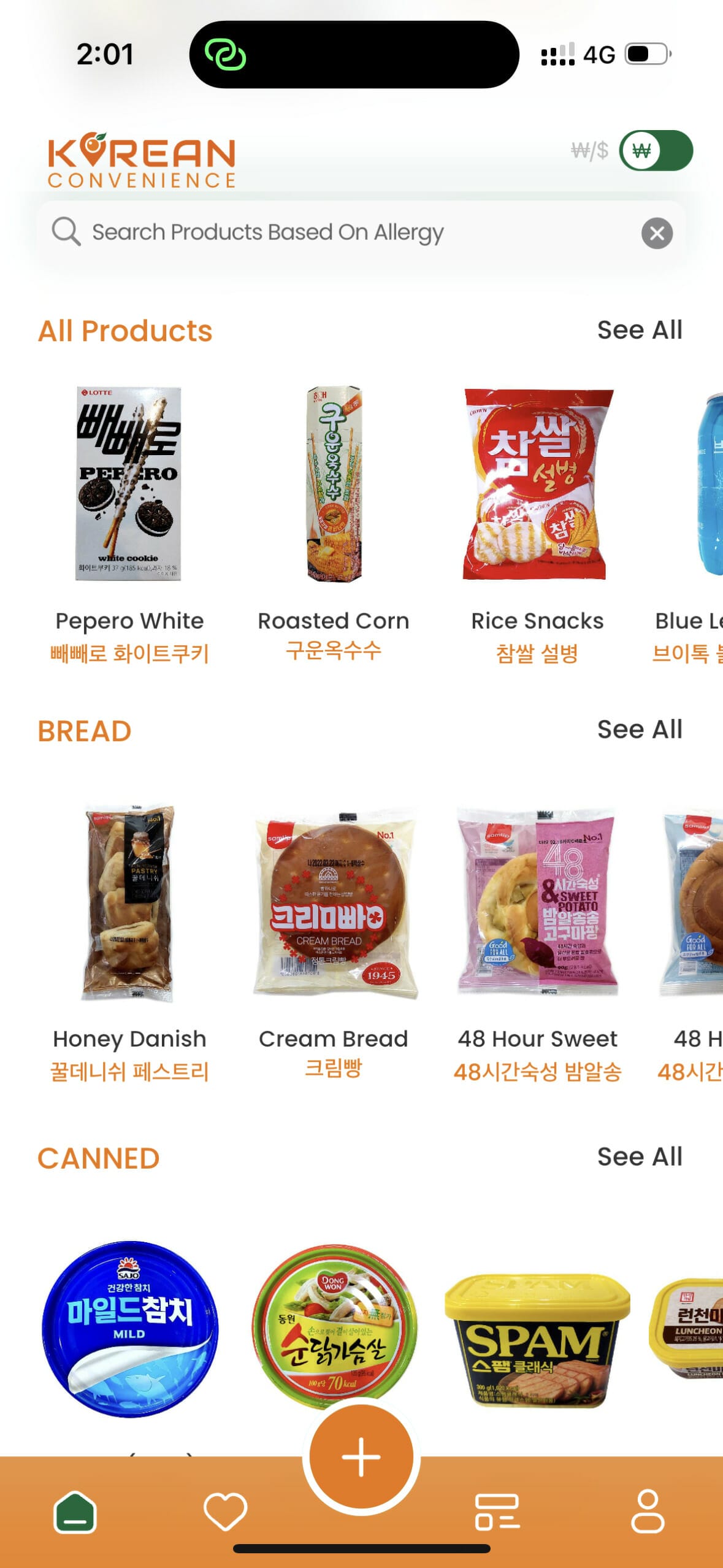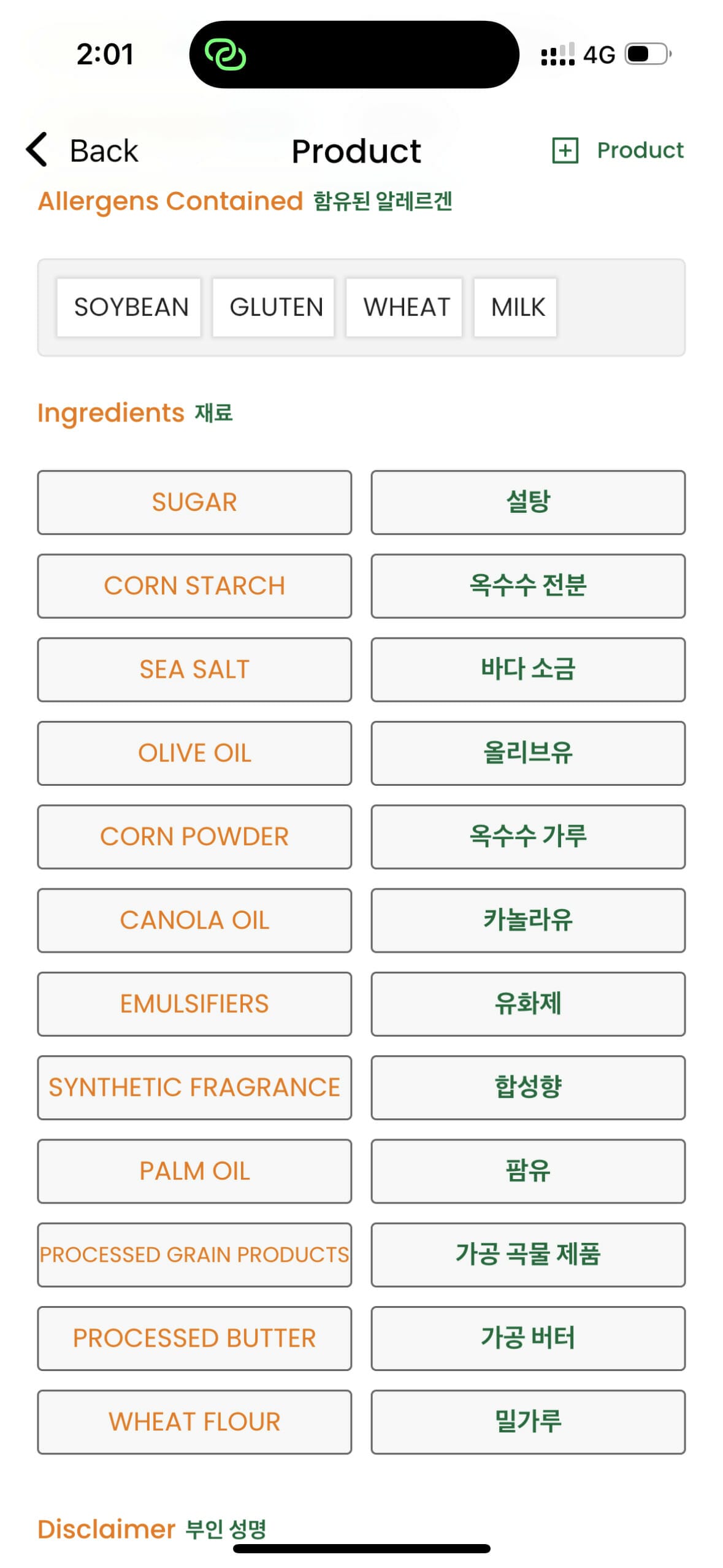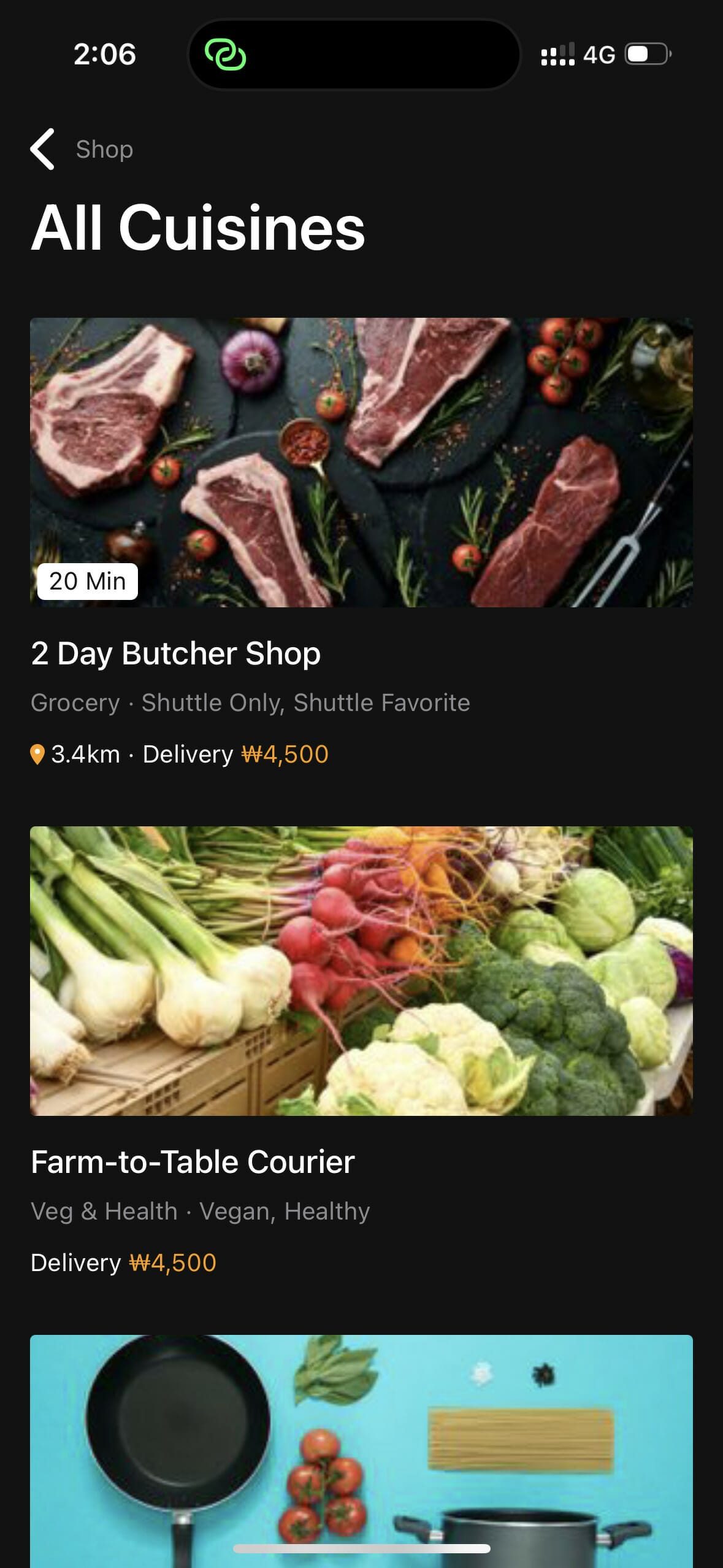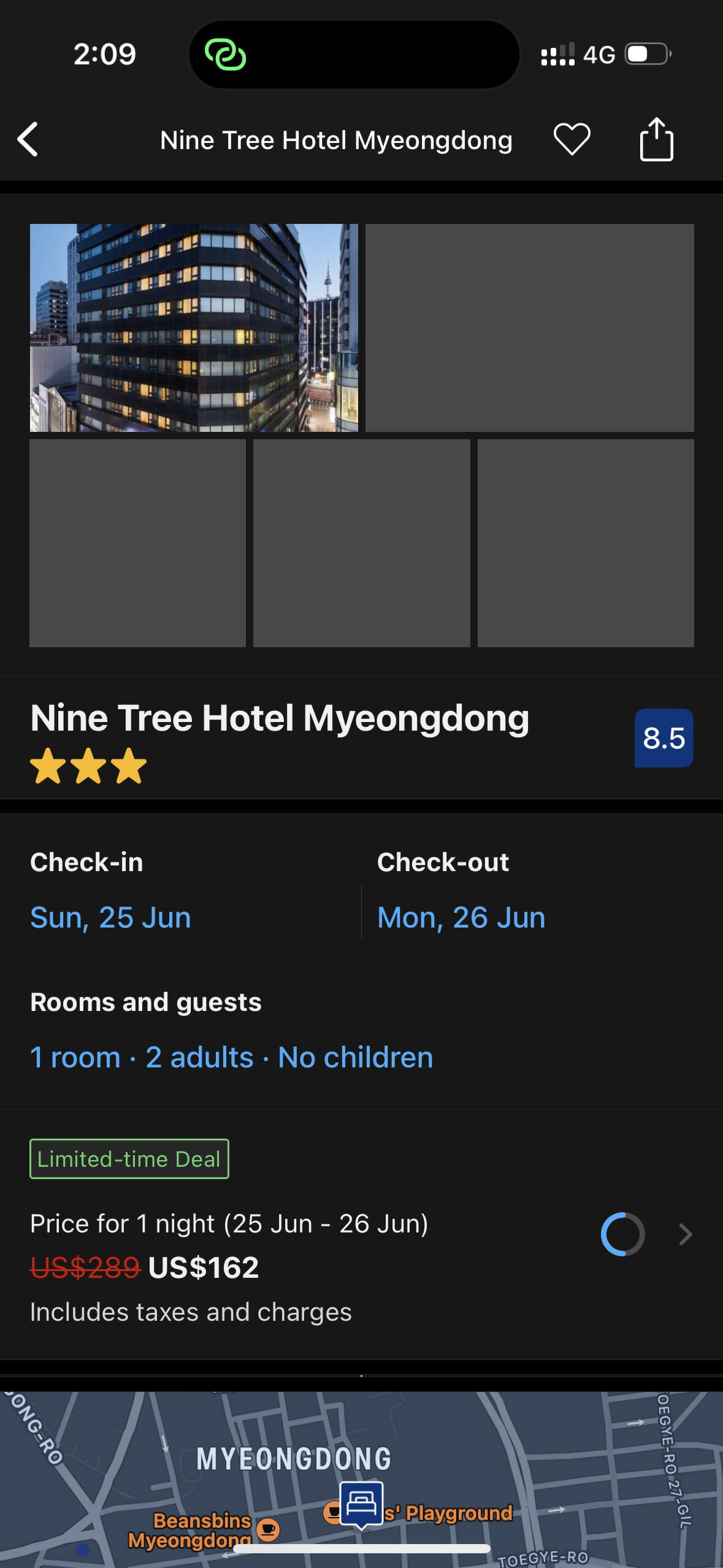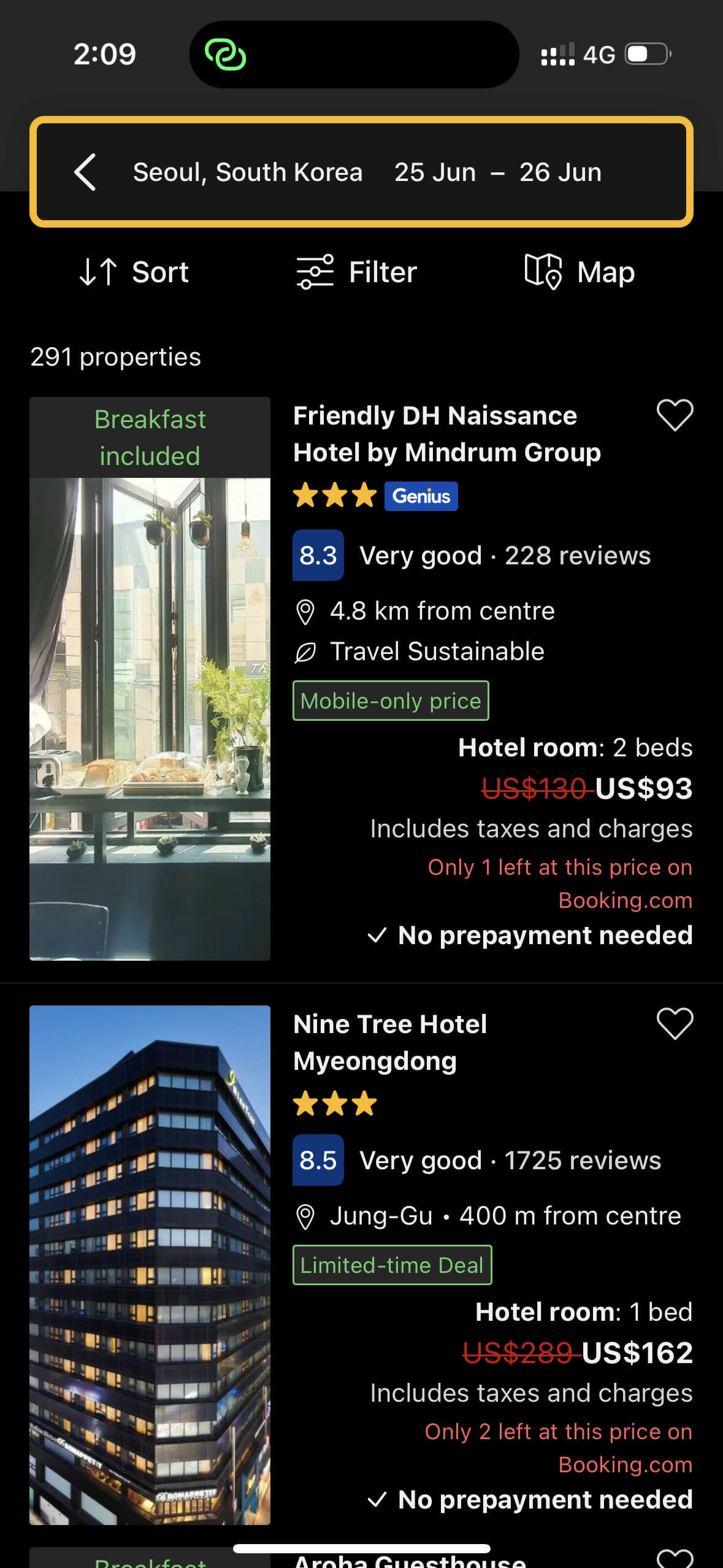13 Best Korean Travel Apps – Prepare for Your Korea Trip

With the proliferation of smartphones and many options to stay connected internationally, a common travel preparation step for many has become downloading the essential travel apps of a country. After all, no one wants to land in a new country and suddenly find out they can’t perform basic tasks such as navigating the subway system or hailing a taxi!
While many countries share common apps – for example, Uber will work in pretty much any English-speaking country and many more, while Grab is your friend in Southeast Asia – Korea has its own ecosystem of apps. Slightly annoyingly, many of these apps will only work in Korea. Preparing your smartphone for a trip to Korea will require at least a few apps you wouldn’t have used before.
If you’re looking to prepare for your trip to South Korea digitally, you’ve come to the right place. This article will discuss the apps you’ll want to have before your trip to the country. If you’re already in Korea, what are you waiting for? Check out the list, and make sure to download these apps ASAP! They will make your life far easier.
I want to note one thing before diving into this list. You don’t need any apps when visiting Korea. While many articles say some apps are essential, I don’t believe this is the case. Will these apps make your trip more convenient? Absolutely! However, you can do everything from navigating the subway to hailing taxis without apps.
However, having these apps (and an internet connection) will make your trip a more pleasant experience. While navigating the subway with station maps is possible, using an app is infinitely better. The same goes for hailing taxis; you can get a taxi via hailing one or phone, but using an app is far simpler.
With that said, let’s jump into this list of the best Korean travel apps. If you’ve visited Korea and believe I’ve overlooked something important, I would love to hear from you. What apps did you find most useful during your stay? Conversely, if there are any apps you don’t consider essential or even particularly useful I would love to hear from you in the comments below!
Staying Connected in Korea

Although some of these apps will work without an internet connection, many won’t function at all. On top of this, having a connection will make your life much easier – if you get lost, you can easily find your way. If you need to get a taxi home, you’ll want to use Kakao Taxi, which requires the Internet.
The best way to stay connected in Korea is with a SIM card (either a local SIM or one with roaming), eSIM, or a portable WiFi device. These options have different strengths and prices and require a dedicated article to discuss and contrast them.
Luckily, there is already such an article on this website! If you’re wondering how best to stay connected to the internet while in South Korea, you’ll want to check out this article on the best SIM cards in Korea. I discuss all three connection options in that article and compare the best travel plans.
Whichever method you choose, I would highly recommend getting it sorted before leaving your home country. It can be difficult to sort out a roaming plan when you’re already overseas, and the best place to pick up a SIM is at the airport (most companies will allow you to preorder you SIM so it’s ready to go when you arrive). For this reason, it’s advisable to prepare your connectivity before anding.
Best Korean Travel Apps

So, you’re planning to travel to Korea? Or perhaps you’re already in the country? These are the apps that I would consider essential (or, as previously mentioned, as close to essential as an app can be), along with a few that will make your time in Korea far easier.
Before I delve into the apps that made the list, there are also a few apps that I want to discuss but that don’t deserve a place on this list. For example, I find using a VPN essential when travelling because I will often use public WiFi, which, as we all know, is often incredibly insecure.
There are also a few other app categories that, while not essential, will make your trip more pleasant. For example, if you want to take the difficulty out of finding dining options, Mango Plate is a great option for locating restaurants selling delectable food. On the other hand, having a ‘time waster’ app is by no means essential, but it will make those long train and bus rides infinitely more pleasant.
So what apps am I talking about? Here are a few that you might want to consider on top of the ‘essentials’.
- A VPN. The exact app you use for internet privacy is up to you; everyone will have a different preference. I have a whole article about Korean VPNs, and I recommend checking that article out if you’re unsure what to pick. However, my general recommendation for a free VPN is Cloudflare’s WARP (1.1.1.1). While it’s technically not a VPN, it provides the same protection from third parties that VPNs do.
- Visit Korea. This app, created by the government, has a wealth of information for visitors to Korea. However, while many other blogs will list this as a ‘must have’ app, I simply can’t agree – I’ve never seen a need for it, but it’s a great source of travel inspiration if you want to check it out!
- Mango Plate. Another app that is often recommended is Mango Plate. This app recommends cafes and restaurants and will let you pinpoint the best eating spots daily. However, I don’t see it as essential because I use Naver Maps or Google Maps for this function – just sort by highly rated restaurants and viola!
- Travel payment apps. If you use a service like Wise or Revolut, you will want to ensure these apps are downloaded and ready to use. You never know when you’ll need access to the app, and it’s easiest to be prepared.
- A time-wasting app. In Korea, you’ll often find yourself on public transport, which means long waiting periods. If you have unlimited data, it’s easy to overcome the arduous wait with the help of social media. However, if you have limited data, you might want to download some games or at least some TV shows or movies beforehand. Spending an hour and a half on the Seoul Metro with no distractions can be boring!
- T Locker. Many of Seoul’s subway stations have lockers, but these can be difficult to figure out how to use. Luckily, T Locker makes the process (mostly) painless! If you foresee yourself needing to store backpacks or luggage at subway stations, make sure you’re prepared with this Korean app!
- A language practice app. If you want to brush up on your Korean skills while visiting, it’s a good call to be prepared with your favourite language app! This will be Duolingo for many, but Memrise, LingoDear, and FluentU are also popular. If you’re wondering what apps I recommend, check out my article on the best ways to learn Korean.
- Shopping apps. While it’s far more thrilling to shop in person when you’re travelling, there may be some things that you can’t find or are cheaper online. In these cases, you’ll want to download either Coupang or Gmarket. While Coupang has a better selection, Gmarket’s English and international card support is much better, and I recommend it.
- Emergency Ready. The Korean government runs this app, and it provides warnings and updates on disasters and emergencies. It’s a handy app to have in case something happens – at the end of the day, it’s better to be prepared, right?
- BucaCheck. This handy app will allow you to check the balance of your T Money card (Korea’s public transport card) at any time. All you need is a smartphone with NFC (which nearly all modern smartphones have). Simply tap the card against the back of your phone, and see your balance and recent transactions. You can also check the balance whenever you tap your card against a bus or subway scanner, but having an app to check is far more convenient.
Seoul Subway/Subway Korea/KakaoMetro
The first ‘essential’ app for travelling in Korea is instead a category than an individual app. You’ll almost certainly be in Seoul during your stay for at least a while. Since the best way to explore the city is via the fantastic public transport, you’ll undoubtedly want a way to navigate Seoul’s sprawling subway system.
The Korean government recently released an all-English subway app aptly named ‘Seoul Subway – Official App’. This app is many travellers’ favourite due to how easy it is to navigate and the attraction suggestions it provides for each subway stop. You’ll also get all the other essential information, such as trip time, station schedules, and much more.
My favourite subway app is Subway Korea, though. This app is also available in English and is exceptionally easy to use. Perhaps I’m just used to it at this point, but I find the UI more intuitive than the Seoul Subway app, and it’s the app I continue to recommend for navigating the underground side of Korea’s capital.
The final app in this section, which I recommend least, is Kakao Metro. The app is a bit more confusing than the former options, but many travellers like to use it… Although I’m not quite sure why. Perhaps because having many similar icons on your home screen looks pretty? You’ll see a theme once you have KakaoBus, KakaoTalk, and KakaoMetro!
KakaoBus
Since we are already on the topic of one of Korea’s largest tech companies, we may as well cover another of its offerings. What happens if you don’t like to navigate the underground of Seoul? Are you left needing to walk everywhere? Luckily not, because believe me, Seoul is massive!
If you’d prefer to use another form of Korea’s public transport, KakaoBus has you covered. This is easily the best bus app in Korea, and it will give you timetables and bus routes for the whole country. While the app is in Korean, it’s relatively easy to navigate as you can use the map to find bus stops and check bus numbers.
The app also provides more advanced functionality, putting it above and beyond other domestic options and public transport apps in nearly every other country. For example, you can see how many seats are available on each bus; for some buses, you can even see other conditions, such as whether the bus has AC.
One thing to note: I don’t recommend using KakaoBus to plan routes – that is much better done on Google or Naver Maps. Instead, I recommend planning a route on one of those apps and checking the bus schedules on KakaoBus.
KakaoTaxi
Since we’re already giving attention to Kakao, we may as well stay on the topic. The third and final transport app you’ll find incredibly useful in both Seoul and other cities in South Korea is KakaoTaxi.
KakaoTaxi is the single best app for calling taxis, and there’s no competition. Despite what some people will tell you, Uber does work in South Korea. However, you’ll sometimes find it hard (or impossible) to get rides. It is simply a more expensive way to get a KakaoTaxi (Uber does not call individuals in Korea, only taxis). Therefore, you’re much better off downloading KakaoTaxi and using that instead.
You’ll need a Kakao account to use KakaoTaxi (we’ll get to that in a second!), but calling a taxi is straightforward once you’re set up. When the app asks for payment options, you must select ‘pay the driver’ unless you have a domestic card. Luckily, all taxis in Korea accept debit and credit cards alongside cash.
KakaoTalk
I promise this is the last Kakao entry! If you’re unaware, KakaoTalk is Korea’s largest messaging app. While you might want it to collect contact details of anyone you meet on your trip, I recommend it primarily because you’ll need a Kakao account to use apps like KakaoTaxi.
If you have KakaoTalk installed and have an account created, you can log in to the other Kakao apps through the messenger. Since KakaoTaxi is close to essential for calling taxis, KakaoTalk quickly becomes a very important app to have.
Since KakaoTalk is used by over 95% of Koreans, it’s also a handy app if you wish to make friends while travelling. Don’t expect people in Korea to use any other messaging app, such as Messenger or Whatsapp, because many will exclusively use KakaoTalk (although Instagram is also popular).
To round up the navigation apps you’ll want to have on your phone before visiting South Korea, you will want to download either Naver Maps or Google Maps (if you don’t already have it!). Many will say that Google Maps isn’t functional or doesn’t work well in Korea, but this is not true anymore – it was in 2016, but not since 2018.
Of course, having one of these apps is helpful for locating stores, restaurants, cafes, and more. However, they’re also nearly essential for planning bus routes and determining whether taking a bus or the subway is a better option for a given journey.
When it comes to comparing travel times, I find Naver Maps to be the better choice. The app is available in English (although, for some, the app seems to default to Korean) and is easy to use. On the other hand, Google Maps is easier for planning bus trips, and most people will already be familiar with it.
Whichever map app you use during your visit to Korea, you will be set and have all your navigation needs met. You can’t go wrong with a map app, just make sure you’re not planning to use Apple Maps because it still lags significantly behind both of these options.
Papago
After transport (or perhaps even before), the biggest issue you’ll likely encounter is the language barrier. While English is common in Korea (and you’ll find all the stations are signposted in English), it can be difficult to manage some situations without a translation app.
Now, it’s easy to think that Google Translate is the best option, and many travellers will default to using the app because they’ve used it when visiting other countries. However, while Google Translate is now better than it was a few years ago, it’s still far behind the far superior translation app run by Naver – Papago.
Papago only offers Korean to English translation, but it’s far more accurate and natural-sounding than Google Translate. While Google Translate will manage most situations just fine, it’s worth downloading Papago for the duration of your trip as it’s more accurate and has better image-to-text capabilities.
If you don’t want to download a separate app, you can use the Papago webpage on your phone’s browser. However, this is a bit slower and more finicky, so I would advise against this approach unless you hate digital clutter (as I do!)
Korail
If you’re planning to leave Seoul and travel around the country, you’ll likely be taking some of Korea’s super-advanced high-speed trains. These trains, most famously the KTX, are all booked through either Korail’s website, app or in person at the station.
However, KTX tickets will sell out often, so I recommend against purchasing them at the station unless you do so in advance. I used to take around eight KTX trains per week, and they would almost always be booked out on the day. For this reason, it’s a far better choice to use the app and book them in advance.
Now, the app is nothing to write home about; I would argue that it’s quite a poorly made app, and it can be difficult to use at times. That said, it’s more convenient than the website, which is an even worse experience.
The Korail app will allow you to book intercity trains, such as the KTX, at any time and give you a place to store your tickets. For this reason, having this app is almost essential if you will be leaving Seoul during your stay.
Bus Tago
Say you don’t like trains, or for some other reason, you don’t want to use Korea’s high-speed rail system. Are you forced to fly? Luckily, no! There is another option, albeit a far slower one. As you may have already guessed, Bus Tago will allow you to book buses between cities in the country.
The Association of Korea Bus Transport Companies runs the app and allows you to view intercity bus schedules and book tickets. While you can also use the website for this, I’ve found the app to be a better experience.
Handily, if you use the app instead of the website, you will also find your tickets all stored in one location. This makes it incredibly easy to find them again when you need to board the bus or present your ticket for whatever other reason.
Air Visual
Depending on where you are visiting from, air quality may not be something you check every day. In Seoul and other cities around the peninsula, you will want to keep an eye on air pollution every day before you go outside – especially if you are visiting in spring or fall.
Especially if you’re visiting only briefly, you shouldn’t let air pollution ruin your plans. However, it’s handy to know when you’ll want to be wearing a mask outdoors – even though you might only have short-term exposure, air pollution has many severe health consequences.
On a lighter note, knowing the air pollution levels before visiting certain attractions is good. For example, Namsan Tower and Seoul Sky at Lotte Tower are best avoided on dusty days as the views become less appealing. It’s also not ideal for picnicking near the Han River on a dusty day!
For these reasons, having an air quality app is essential. Air Visual is by far the best and most well-liked air quality app and is easy to recommend due to its simplicity. It also gives suggestions for how you should act at any given AQI level.
Klook/Trazy
If you’re looking to save a bit of money during your stay or want to get involved with lots of tours, these apps are both super useful to have. Klook and Trazy are travel companies that sell a range of attraction tickets, tours, and these days even offer rental cars!
I wasn’t going to add these two apps because it’s easy enough to use their respective websites for booking activities. However, then I remembered that the ticket prices offered on either app tend to be cheaper than purchasing in person, and I thought they are worth recommending.
What do I mean? Well, say you’re around Myeongdong and suddenly decide you want to visit Namsan Tower since it’s nearby. If you go to the tower and book tickets, you will pay a flat price of 10,000 KRW per ticket. However, if you quickly hop on one of these apps, it’s possible to find tickets as low as 8000KRW.
This same discount can be found on other attractions such as Lotte World, Oceanworld, and Everland. If you like to travel with some spontaneity, having one of these apps will let you save a little amount here and there, and we all know this can quickly add up over time!
Korean Convenience
If you suffer from food allergies, travelling can be difficult. This is no more true than when you’re travelling to a country where the language is different, and communication is sometimes difficult or even impossible.
While restaurants will always be challenging to order at (and it’s worth writing down your allergies in advance so that you can show staff), there’s a rather handy app that makes purchasing snacks and supermarket/convenience store food a vastly easier process.
Korean Convenience is an app that has an extensive database of snacks, ramyeons, and sweets, and it has allergy information on each. If you’re wondering which Korean ramyeon contains a seafood base or is meat-based, this app will tell you painlessly.
There is also a guide on how to read Korean nutrition labels for foods that aren’t in the app’s database. This is handy to know, and I remember that learning how to read these labels made my life in Korea vastly easier.
Shuttle
Food delivery is synonymous with Korea, and it’s long been one of the most famous aspects of the country. The delivery is quick and cheap, and you can get almost any food imaginable delivered – at least as long as you’re in a big city such as Seoul or Busan.
There are many food delivery apps in Korea, but they’re difficult or impossible for travellers to use. For example, two of the most popular apps, Baemin and Yogiyo have a fantastic selection of foods on offer, but they both require domestic payment methods and are only available in Korea. Coupang Eats, another popular option, is available in English but only accepts domestic payment methods.
This makes Shuttle the only option for anyone wanting to order food in English and who doesn’t have a Korean payment method (either a Korean bank account or credit/debit card). While it’s frustrating there is only one choice, it’s the unfortunate reality of ordering food in Korea.
While it might seem like a waste to visit a country only to get food delivered, it’s a handy app to have. If you’ve had a big day exploring, sometimes the last thing you want to do is leave your hotel room. In these situations, having an app like Shuttle is invaluable!
Booking.com/Hotel app of your choice
If you’ve already booked your accommodation in advance, you can skip this app as you won’t need it. However, a booking app is essential for spontaneous travellers like me because we often don’t book hotels until a few days beforehand.
Personally, I recommend Booking.com. I’ve used them for over 100 hotel bookings over the past three years and never had issues with the platform or its customer service. Furthermore, it offers a range of app-only discounts, which make the app a cheaper alternative to the website.
Whether you are looking for backpackers, apartments, hotels, or hostels, Booking.com has a large range of options. With the downfall of Airbnb, many hosts have moved to ‘hotel’ platforms, and there are now almost limitless accommodation options in every large Korean city.
Other Apps For Visiting Korea
This concludes my list of the most useful apps to have when visiting South Korea. However, depending on your interests and reasons for visiting Korea, you may find other apps helpful to download in advance. For example, if you love hiking, AllTrails is a handy app that could prove invaluable during your stay.
If you want to get involved with locals during your stay, MeetUp is a valuable app that doesn’t just work in Korea! During my last visit to Seoul, I used MeetUp to find a photography meetup as I lacked inspiration. It was a great idea as I made a group of friends who invited me on a few trips during my stay.
Apps like Hello Talk can also be a great way to meet friends to hang out with during your stay. Many also use the app for dating, though, so make sure you are clear about your intentions.